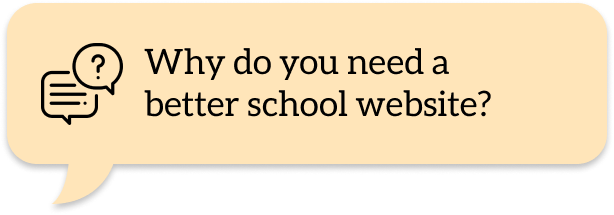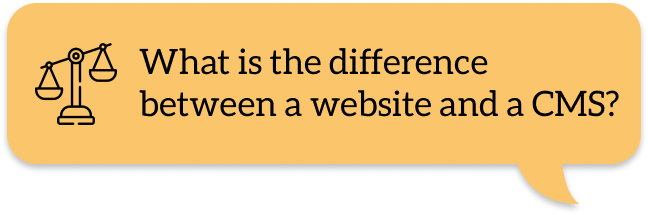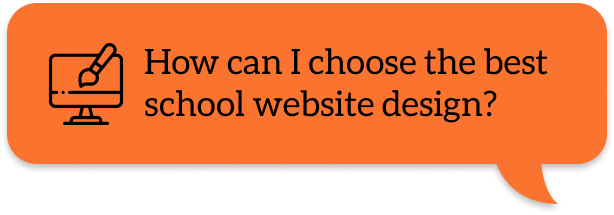RESOURCE CENTER
Websites for Schools
This resource center contains everything you ever needed to know about websites for schools. Here you'll find valuable insights on how your school website should be helping you work smarter, not harder—and how to get the best website for your school or district.


Why do you need a better school website?
Your school website is the first representative of your school or district that many visitors meet. Whether you’re looking to attract prospective students, engage current students & families, or just keep everyone in your community up-to-date on school events and information—your school website is your partner in these efforts.
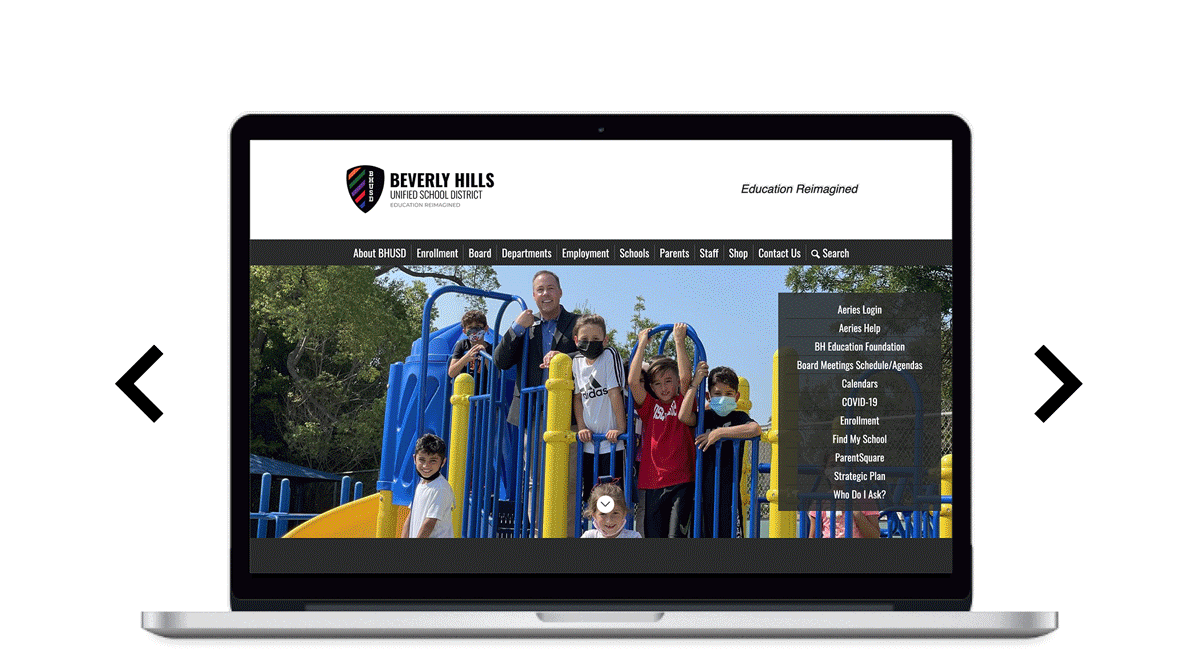
A strong school website is:
Easy to navigate for visitors with and without disabilities
Updated with the latest information your community needs to know
Integrated with the apps you use most frequently, like calendars and classroom updates
Easy to update on the back end, even without a tech degree
Your website should empower you to communicate with your audience both directly (through email newsletters and messaging integrations) and indirectly (through announcements, news stories, and teacher pages). Your website should fully support you in your communication, enrollment, and engagement efforts.
“A lot of times, especially nowadays, everybody is looking at your website as a reflection of how you function as a school. By having a nice web presence, we're able to share what our kids are doing in the classroom. Edlio gets the information out there in the easiest way possible and makes it look as though we spent the time to make it look just right.”
What is the difference between a website and a CMS?
On the surface, a CMS is a website; your site visitors wouldn’t likely recognize the difference between the two. The real difference comes in the back end, where you and your colleagues operate and maintain the site. There, it becomes obvious that a CMS is so much more than just a website.
CMS stands for Content Management System.
Think of it like the back end of your school website, which is essentially a platform that allows you to publish pages and posts.
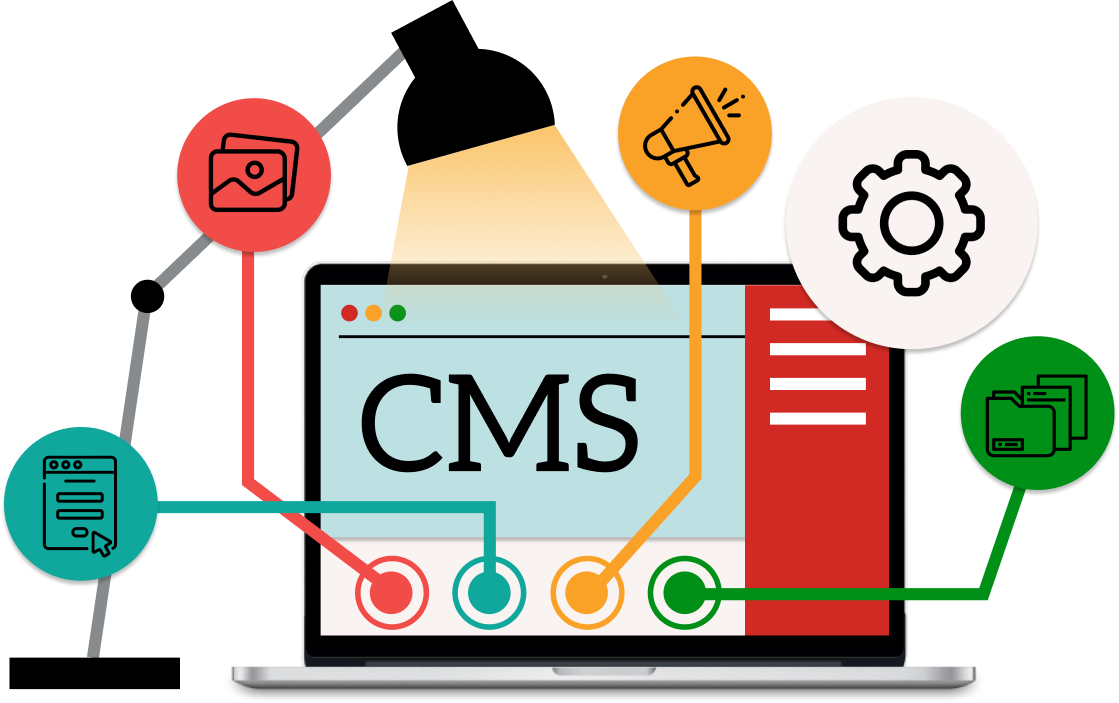
A CMS will also offer you the flexibility to:
Upload files and share them with your site visitors
Keep photo and video galleries on your site
Integrate forms and other applications you use regularly
Update your website without any prior coding experience
Edlio offers schools a robust CMS that is so much more than a website, because we know that for most schools, a basic website just isn’t going to have the flexibility or functionality they need.
"At first, I didn't know anything about making changes to a website. Edlio has made it easy to navigate the admin side of things. I was startled at the various ways we could contact our students and families through our website. We can connect our students directly to our teachers and staff and our families to our resources. Working with Edlio has been stress-free."

How can you find the right company to build websites for schools?
You will have to decide as a school which features are most important to you when you’re choosing a new school website provider. However, there are some features you want to be sure to ask about in the vetting process.
Ease of Use
Can your staff easily update the website on their own once it’s built?
Ease of Navigation
Can your stakeholders navigate the website easily?
Integrations
Does it integrate with your LMS, SIS, and calendars?
Accessibility
Is the design mobile responsive, translatable, and accessible to all visitors?
Extras
Do they provide additional features such as online payments, a mobile app, and forms?


Where can I get started with the best school website design?
Starting a new school website or a website redesign is a daunting task. Here are some thing to consider:
Design the site so it’s mobile responsive, not just mobile friendly
Create a site that's unique to your school, reflecting your school brand
Have quick links or buttons on the home page for easy call to actions
Build easy-to-read menus (such as mega menus)

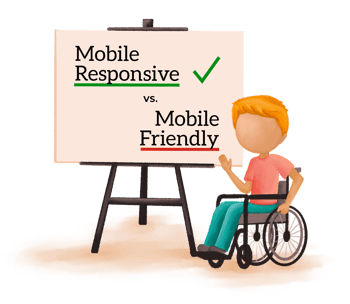
Mobile Responsive vs. Mobile Friendly
Mobile responsive means all design aspects are viewable from a mobile device. It also means the mobile device is viewing the site from the same URL. When a site is just mobile friendly you will usually see a www.schoolname.com”/m “
With an Edlio CMS, you get...
A user-friendly website that’s easy to operate on the back end and navigate for visitors
An online portfolio to showcase your students, activities, and school spirit for your whole community
A communications platform that unifies your messaging and powers your marketing
The option to add online payments and a branded mobile app